Introducing PrivaScreen™
Blackout Privacy Filters
Privacy You Can Trust
With mobile devices being used more in public, privacy protection has become an increasingly important issue.
"Shoulder surfing" as it has become labeled, is a growing form of identity theft in which private on-screen
information is either viewed or photographed over the shoulders of anyone using a mobile device. Whether you use
a smartphone, laptop or tablet, you can protect your privacy in public with PrivaScreen™ Filters.
PrivaScreen™ Filters blackout the screen image when viewed from 30° side angles to prevent prying eyes from reading
your screen. Yet on-screen data is clearly visible from a straight-on view, allowing you to work worry-free, even on the go.
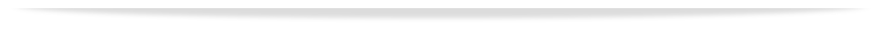
Products
Whether for desktop, laptop, tablet or smartphone,
PrivaScreen™ has a blackout privacy filter for
you.
WIDESCREEN MONITORS
13.3" W PrivaScreen™
14.1" W PrivaScreen™
15.4" W PrivaScreen™
15.6" W PrivaScreen™
17.0" W PrivaScreen™
17.3" W PrivaScreen™
19.0" W PrivaScreen™
20.1" W PrivaScreen™
21.5" W PrivaScreen™
22.0" W PrivaScreen™
23.0" W PrivaScreen™
STANDARD MONITORS
14.1" PrivaScreen™
15.0" PrivaScreen™
17.0" PrivaScreen™
18.1" PrivaScreen™
19.0" PrivaScreen™
20.1" PrivaScreen™
PrivaScreen™ Blackout Privacy Filter Product Demo
Watch a simulation of our PrivaScreen™ Blackout
Privacy Filter in action.