THE PROBLEM
Leaning forward and tilting your head up or down to see your computer screen can place strain on your neck and back.
THE SOLUTION:
Monitor Arms free up valuable desk space and enable you to effortlessly move your screen to the correct ergonomic height. Ideal for screen sharing or where one desk is used by multiple users.
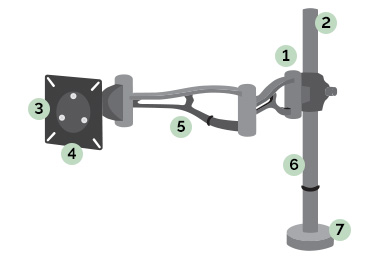
1. Type
Available as Pole or Gas Spring. Pole arms provide height adjustment and an arm that pivots, whereas Gas Spring can provide full motion movement.
2. Maximum Height
Arms have a maximum height they can be raised to, ensuring the monitor is ergonomically positioned.
3. VESA Fitting
Also known as the Mounting Interface Standard MIS, VESA is a universal standard for mounting flat panel and other visual display equipment. To avoid fixing issues, both the monitor arm and monitor should be VESA compliant.
4. Maximum Screen Size and Load Capacity
A monitor arm can support up to a specific screen size without being detrimental to usability. With dual arms, following this guidance prevents monitors from overlapping.
5. Maximum Reach
The extension of the arm should be set at the correct ergonomic depth for the user to ensure comfortable viewing and avoid eye fatigue.
6. Cable Management
Integrated clips that allow cables to be organised and kept tidy.
7. Desk Fitting
Monitor Arms are either C-Clamp, Grommet, Through Desk or Free Standing. It’s important to consider desk type and fixing method when selecting a model.
Monitor Supports enable users to position the screen in-line with their eyes, therefore reducing neck, back and shoulder pain while using a computer.
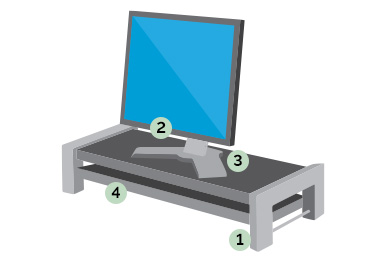
1. Height Adjustable
Height adjustable risers allow the user to optimise their viewing position.
2. Maximum Weight
All risers will have a maximum weight which they can support.
3. Cable Management
To help keep desks tidy and clutter free, specific risers may have built in cable management.
4. Storage Shelf/Tray
An additional feature on some models, helping the user organise their desktop accessories or workload.