Product Features and Specifications
How loud/what are the noise levels of AeraMax machines?
AeraMax Pro:
| AeraMax Pro Units |
Noise levels at each fan speed |
| AM2, AM2S |
39, 43, 51, 61, 67 |
| AM3, AM3S, AM3R, AM3 PC, AM3S PC, AM3R PC |
42, 47, 52, 59, 67 |
| AM4, AM4S, AM4R, AM4 PC, AM4S PC, AM4R PC |
42, 47, 52, 59, 70 |
| AM4 FLEX |
49, 49, 50, 54, 63 |
As a reference, many hand dryers sound pressure levels exceed 100 (dB), with averages around 80+ (dB).
AeraMax Pro can be set to "quiet mode" and will run at or below the ambient sound level of the room in
which it is installed.
AeraMax Small/Home Office:
| Small/Home Office |
Noise levels at each fan speed |
| AM90, AM100, DX5, DB5 |
42, 50, 60 |
| AM190, AM200, DX55, DB55 |
30, 50, 60, 70 |
| AM290, AM300, DX95 |
33, 50, 60, 70 |
| SE |
38, 38, 45, 55, 68 |
| SV |
40, 50, 61, 68 |
What is PlasmaTrue?
PlasmaTrue™ Technology is optional setting that utilizes ionization to help safely remove airborne pollutants.
How does the PlasmaTrue™ bipolar ionizer help clean the air?
For both AeraMax Pro and Small/Home Office units:
PlasmaTrue technology creates an electrical discharge that produces ions in the air... and those ions
provoke particles in the air to be charged. These charged ions cause other oppositely charged ions to
cluster together and become larger. When they become large enough, they fall to the floor or get caught
in the filter. AeraMax products use ionization to help with its filtration process's overall efficiency, purifying
the air even before it gets to the filter. By doing so, PlasmaTrue technology works to extend filter life.
Is PlasmaTrue™ Technology harmful?
No. The Environmental Protection Agency has National Ambient Air Quality Standards for pollutants
considered harmful to public health and the environment. These standards provide public health
protection, including protecting the health of “sensitive” populations such as asthmatics, children, and the
elderly. All AeraMax™ products generate ozone far below the standard set by the EPA. In addition, all
AeraMax™ units are UL certified, testing well below the UL specification for ozone
Does the PlasmaTrueTM bipolar ionizer generate ozone?
Air purifiers, like many other products (computers, monitors, copiers, ceiling fans, and more) have a normal
"ozone byproduct." An acceptable level for ozone byproduct has been set in the Code of Federal
Regulations (CFR) at a maximum 50 parts per billion (ppb). All air purifying devices must pass Underwriter
Laboratories (UL) 867*.
In July 2013, Underwriter Laboratories conducted UL 867 testing procedures to determine the level of
ozone byproduct generation by the PlasmaTrue™ bipolar ionizer used in AeraMax Pro purifiers. The highest
level of ozone generation observed during testing was 4.0 ppb (acceptable level for ozone is up to 50.0
ppb). For reference, the Environmental Protection Agency developed the Air Quality Index for Ozone to give
3
guidance to state and local air quality forecasters to assist in issuing Air Quality Index forecasts. The levels
are:
- 0 – 50 ppb: Good
- 51 – 100 ppb: Moderate
- 101 – 150 ppb: Unhealthy for Sensitive Groups
- 151 – 200 ppb: Unhealthy
- 201 – 300 ppb: Very unhealthy
Cities like Houston, TX and Los Angeles, CA can have indexes of 80 to 100 ppb at different times of the year.
Note that AeraMax Small/Home Office units ship with PlasmaTrue ON; AeraMax Pro units ship with
PlasmaTrue OFF. The PlasmaTrue™ feature can be turned off by pressing and holding the icon until the light
turns off.
* This standard for acceptable levels of ozone byproduct is found in section 21:801.415 of the Code of Federal
How do I know if the PlasmaTrue™ Technology is on?
For both AeraMax Pro and Small/Home Office units:
The PlasmaTrue™ Icon on your indicator screen indicates that the PlasmaTrue™ Technology is active.
There is no way for the human eye to see the effect of PlasmaTrue™. Most machines will also produce a bit
of a high-pitched noise that comes from the machine when the PlasmaTrue technology is on (not 100% of
the time). All AeraMax Pro units come with PlasmaTrue turned OFF and all Small/Home Office units come
with PlasmaTrue turned ON.
Can I deactivate PlasmaTrue™?
Yes, the PlasmaTrue™ Technology feature on all AeraMax™ Pro and Small/Home Office Air Purifier units
can be turned off by pressing and holding down on the PlasmaTrue™ icon on the touch screen display
panel for approximately 5 seconds. The PlasmaTrue™ Technology indicator light will turn off, letting you
know that the PlasmaTrue™ Technology feature on the machine is turned off. Please note that if you turn
off the PlasmaTrue™ Technology feature, it may reduce the coverage area below the AHAM Verifide
rating.
What is the difference between an ionizer and PlasmaTrue™ Technology?
For both AeraMax Pro and Small/Home Office units:
There is no difference between an ionizer and PlasmaTrue™ Technology. Ionizers use electrostatically
charged plates to produce positively or negatively charged gas ions that particulate matter sticks to in an
effect like static electricity. Some ionizers produce Ozone that can be harmful to your health; however,
PlasmaTrue™ Technology has been tested and validated per the latest regulation to show that it does not
generate harmful Ozone.
What is the difference between an ozone generator and PlasmaTrue™ Technology?
Ozone generators are optimized to attract an extra oxygen ion to an O2 molecule, using either a corona
discharge tube or UV light. PlasmaTrue™ Technology is an ionizer, not an ozone generator
How do I override the EnviroSmart™ technology on AeraMax units?
AM3&4 PRO (non-PC) - Gen 1: The below video outlines how to override the EnviroSmart™ Technology:
AM2, AM3&4 PRO PC, AM4 FLEX, and all Small/Home Office Units - Gen 2: Has manual mode; press and
hold manual icon for a few seconds until the light is illuminated to go into manual mode.
The AeraSmart™ Sensor Indicator Light never changes to amber or red. How do I know if the sensor
works? Here are ways to test that the sensor is working properly:
AeraMax™ 90/100/DX5
-
Your indoor air is probably clean with no pollutants in it. To verify, place a dry erase marker or hand
sanitizer – or any other object emitting a strong smell such as a perfumed item close to the right side
of the handle on the back of your air purifier.
-
The AeraSmart™ Sensor, located to the right of the handle, will detect the odor after a few seconds
and trigger the amber or red level of your AeraSmart™ Sensor Indicator Light.
-
If this experiment does not work, verify that the bag has been removed from around your filters and
conduct the above experiment again.
-
If this still does not work, please call customer service 1-800-477-7940
AeraMax™ SE
-
Your indoor air is probably clean with no pollutants in it. To verify, place a dry erase marker or hand
sanitizer – or any other object emitting a strong smell such as a perfumed item close to the right side
of the handle on the back of your air purifier.
-
The AeraSmart™ Sensor, located on the back of the unit just above the filter panel, will detect the
odor after a few seconds and trigger the amber or red level of your AeraSmart™ Sensor Indicator
Light.
-
If this experiment does not work, verify that the bag has been removed from around your filters and
conduct the above experiment again.
-
If this still does not work, please call customer service 1-800-477-7940
AeraMax™ 190/200/DX55/290/300/DX95 and all AeraMax™ PRO AM2/AM3/AM4/FLEX units
-
Your indoor air is probably clean with no pollutants in it. To verify, place a dry erase marker – or
another object emitting a strong smell such as a perfumed item close to the right side of the
machine, by the Fan Speed Indicator.
-
The AeraSmart™ Sensor, located on the right side of the air purifier, will detect the odor after a few
seconds and trigger the amber or red level of your AeraSmart™ Sensor Indicator Light.
-
If this experiment does not work, verify that the bag has been removed from around your filters and
conduct the above experiment again.
-
If this still does not work, please call customer service 1-800-477-7940.
The AeraSmart™ Sensor Indicator Light is blue, but there is still some dust
flying around.
For both AeraMax Pro and Small/Home Office units:
- Verify that the bag has been removed from around the filters.
- Verify that your filters are not excessively dirty.
How do I go back to the "Auto" mode?
For AeraMax Pro:
Press and hold the “Auto” icon. The unit will beep, and the Auto Icon will illuminate.
For Small/Home Office units:
Press the “Auto” icon. The unit will beep, and the Auto Icon will illuminate
How do I adjust the speed of the fan?
Small/Home Office units: You will need to override Auto Mode. To use manual mode; press manual icon
until the light is illuminated to go into manual mode.
If you want to adjust the fan speed manually (as opposed to letting it adjust automatically based on the
quality of the air), you can press the Fan Icon to increase or decrease the speed of the fan. When in Turbo
setting, pressing the Fan Icon will return the air purifier to the lowest fan speed setting
AM3&4 PRO (non-PC) - Gen 1: You will need to override Auto Mode. To use manual mode; press and hold
5
manual icon for a few seconds until the light is illuminated to go into manual mode.
If you want to adjust the fan speed manually (as opposed to letting it adjust automatically based on the
quality of the air), you can press the Fan Icon to increase or decrease the speed of the fan. When in Turbo
setting, pressing the Fan Icon will return the air purifier to the lowest fan speed setting.
The below video outlines how to override the EnviroSmart™ Technology:
AM2, AM3&4 PRO PC, AM4 FLEX, and all Small/Home Office Units - Gen 2: Has manual mode; press and
hold manual icon for a few seconds until the light is illuminated to go into manual mode.
If you want to adjust the fan speed manually (as opposed to letting it adjust automatically based on the
quality of the air), you can press the Fan Icon to increase or decrease the speed of the fan. When in Turbo
setting, pressing the Fan Icon will return the air purifier to the lowest fan speed setting.
What is Aera+™ Mode on my Small/Home Office Unit?
Aera+™ Mode is designed to increase the average air changes per hour of the machine. Our engineers have
designed a specific algorithm that increases the air turnover rate by limiting the machine to its higher
speeds, hence preventing the machine from running at its lower speeds. On the AeraMax™ 90/100/DX5,
there is an average increase of about 35%. On the AeraMax 190/200/DX55/290/300/DX95, there’s an
average increase of about 50%.
How do I activate Aera+™ Mode on my Small/Home Office unit?
Press the + icon on the indicator screen. The unit will beep, and the icon will illuminate.
How do I turn off Aera+™ Mode?
Press the + icon on the indicator screen. The unit will beep, and the icon will turn off. The air purifier will
automatically return to original Auto mode.
How much time should it take my air purifier to calibrate?
For both AeraMax Pro and Small/Home Office units:
For approximately the first 4 minutes after turning the unit on, the Auto icon will flash while the unit
measures air quality.
What should I do if the lights on my screen blink for more than 4 minutes after plugging in the unit?
For both AeraMax Pro and Small/Home Office units:
Wait for a few more minutes. If the lights do not stop blinking, call customer service 1-800-477-7940 for
further assistance about the electronics or AeraSmart™ Sensor of your product.
My AeraMax product won’t turn on. The lights of my product won’t go on.
AeraMax™ 90/100/DX5:
-
Verify that the On (I) /Off (O) switch, located on the back of the machine, is switched to On (I).
- Verify it is plugged in. Verify that the power outlet works by trying a different appliance.
- Verify that the filter panel on the back of the machine is properly in place.
- If it still does not work, call customer service at 1-800-477-7940.
AeraMax™ 190/200/DX55/290/300/DX95:
-
Verify that the On (I) /Off (O) switch, located on the back of the machine, is switched to On (I).
-
Verify it is plugged in. Verify that the power outlet works by trying a different appliance.
-
Verify that the filter drawer on the right side of the machine is properly in place.
- If it still does not work, call customer service at 1-800-477-7940.
AeraMax™ SE:
-
Verify that the On/Off button, located on top of the machine, is switched to On
- Verify it is plugged in. Verify that the power outlet works by trying a different appliance.
- Verify that the filter panel on the back of the machine is properly in place.
- If it still does not work, call customer service at 1-800-477-7940.
AeraMax™ SV:
- Verify that the On/Off button, located on top of the machine, is switched to On.
- Verify it is plugged in. Verify that the power outlet works by trying a different appliance.
- Verify that the filter panels on both sides of the machine are properly in place.
- If it still does not work, call customer service at 1-800-477-7940.
AeraMax™ PRO AM2/AM3/AM4:
- Verify that the On (I) /Off (O) switch, located on the back of the machine, is switched to On (I).
- Verify it is plugged in. Verify that the power outlet works by trying a different appliance.
- Verify that the filter panel on the front of the machine is properly in place.
- If it still does not work, call customer service 1-800-477-7940.
AeraMax™ PRO AM4 FLEX:
- Verify it is plugged in. Verify that the power outlet works by trying a different appliance.
- Verify that the filter panel on the front of the machine is properly in place.
- If it still does not work, call customer service 1-800-477-7940.
Air Changes per Hour (ACH)
What is the ACH Rating?
ACH stands for “Air Changes per Hour” and is one of the least understood ratings on air purifiers. The ACH
rating indicates how many times per hour an air purifying device can exchange the air within a room. For
example, an ACH rating of 5x means that the full air volume is exchanged five times every hour.
All air purifiers display a Cubic Feet per Minute (CFM) number under the specifications. If you multiply the
CFM by 60 (minutes per hour) and divide by 8 feet (average ceiling height). Then divide that total by the
ACH rating, you’ll end up with the maximum square footage number for the air purifier.
Air changes per hour, or air change rate, abbreviated ACH or ACPH, is a measure of the air volume added
to or removed from a space (normally a room or house) divided by the volume of the space. If the air in the
space is either uniform or perfectly mixed, air changes per hour is a measure of how many times the air
within a defined space is replaced.
To estimate the coverage needed, divide the hourly air delivery rate of the unit by the total cubic feet of the
room. The CDC recommends 5 air changes per hour. For example, the AM3 has an hourly air delivery rate
of 13,200 cubic feet (220 cfm x 60), the AM4 is 26,400 (440 cfm x 60).
Is my HVAC system enough to purify the air?
Generally, HVAC does not run continuously in all spaces. HVAC systems stop when the room reaches
thermostat temperature, since they’re designed to be efficient at heating/cooling. Only 10-20% of fresh air
makes it into the building, while 80-90% is recirculated air. Additionally, a standard MERV-13 filter found in
HVAC systems provide insufficient capture rates: 50% effective at .3 microns (according to ASHRAE) vs
Fellowes’ H13 True HEPA filters which capture at least 99.95% of particles as small as 0.1 microns. CDC,
ASHRAE, and the White House all recommend adding a portable HEPA air purifier where HVAC is unable
to meet air quality needs.
Which product(s) do you recommend based on the square footage of my room/space?
Calculator Tool: https://docs.google.com/spreadsheets/d/1CQQBeufLzLjHng2oI5-B4bCotqAziAgol4MkgEiZik/edit?usp=sharing
See room size recommendation chart
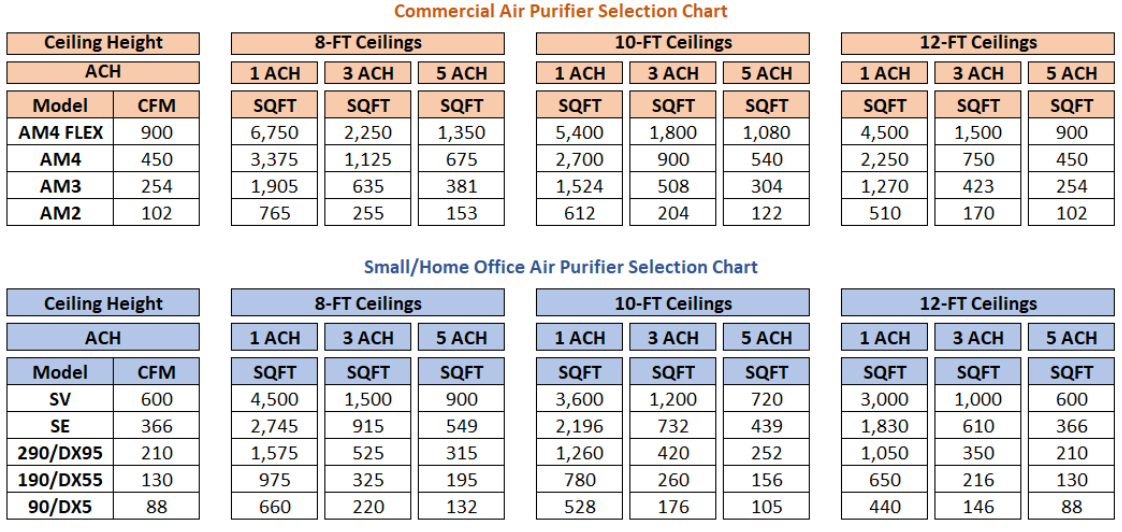
How to use the chart above:
- Are you looking for a commercial machine or a small/home office machine?
- How tall are your ceilings (8 ft, 10 ft, 12 ft)? (Find your ceiling height in the top row of the chart)
- How many air changes per hour are you looking to get from an air purifier? (Choose from 1, 3, or 5
ACH from the second row just under your ceiling height)
- What’s the square footage of your space?
- Under your ceiling height, desired ACH, and within the machine types (commercial or small/home
office), find an area coverage that is at least as large as your space. That row represents the machine
that fits your space.
- Find your Air Purifier here: https://www.fellowes.com/us/en/air-purifiers/products/default.aspx
Can my air purifier clean a room that is bigger that the recommended square footage?
Yes, your air purifier can clean a bigger room, it will just take more time for it to clean a bigger room than a
room for which it is rated. Keep in mind that multiple units may be used in a single space to increase ACH.
Filter Maintenance
What is a True HEPA Filter?
A True HEPA (High-Efficiency Particulate Absorption) air filter is a filter that removes at least 99.97% of
airborne particles as small as 0.3 microns. The Fellowes® AeraMax™ True HEPA Filters are also treated
with AeraSafe™ Antimicrobial Treatment that prevents microbes from growing on the filters.
What is AeraSafe™ Antimicrobial Treatment?
AeraSafe™ antimicrobial treatment inhibits the growth of odor and stain-causing microorganisms.
What is an H13 True HEPA Filter?
H13 True HEPA filters which capture at least 99.95% of particles as small as 0.1 microns. (EN1822)
What is a Pre-Filter?
A pre-filter captures large particles and contaminants and helps protect the lifespan of other filters.
What is a Carbon Filter?
A carbon filter allows air to pass over activated carbon in order to remove odors and VOC’s from the air.
What is a Hybrid Filter?
A hybrid filter is a combined filter that includes half true HEPA and half activated carbon in one for
enhanced air-cleaning power. Some hybrid filters include separate pre-filters to capture larger particulate
to help extend life of subsequent filters.
How do I access the filters?
-
AeraMax™ 90/100/DX5: The filter panel is located on the back of the air purifier. Compress the tab on the top of the panel, then pull the filter panel towards you. If your air purifier is on, you will notice that it will automatically shut off as you pull out the filter panel. Fellowes has designed this feature for your safety.
-
AeraMax™ 190/200/DX55/290/300/DX95: The filter drawer is located on the right side the air purifier. Compress the tabs on both sides of the drawer and completely pull out the filter drawer. If your air purifier is on, you will notice that it will automatically shut off as you pull out the filter drawer. Fellowes has designed this feature for your safety.
-
AeraMax™ SE: The filter panel is located on the back of the air purifier. Grab the filter panel handle and pull towards you. If your air purifier is on, you will notice that it will automatically shut off as you pull out the filter panel. Fellowes has designed this feature for your safety.
-
AeraMax™ SV: The filter panels are located on both sides of the air purifier. Grab the top of the filter panel and pull towards you. Repeat on the other side. If your air purifier is on, you will notice that it will automatically shut off as you pull out the filter panel. Fellowes has designed this feature for your safety.
-
AeraMax™ PRO AM2: The filter panel is located on the front of the air purifier. Compress the tab on the top in the middle of the panel, then pull the filter panel towards you. If your air purifier is on, you will notice that it will automatically shut off as you pull out the filter panel. Fellowes has designed this feature for your safety.
-
AeraMax™ PRO AM3/AM4/FLEX: The filter panel is located on the front of the air purifier (both sides for FLEX). Press the two latches on the front side of the panel, and the filter panel should pop open towards you. Ensure the latches are unlocked. If they are locked, insert the key into the keyhole on the right side of the unit and rotate counter-clockwise at one-quarter turn to unlock. If your air purifier is on, you will notice that it will automatically shut off as you pull out the filter panel. Fellowes has designed this feature for your safety.
What cleaning and maintenance is required for air quality control systems?
- Follow guidance of the Filter Change Indicator lights. When the light is lit, you will need to replace
the filters. Please see above on how to access the filters.
- IF the machine is visibly dirty, you can clean the external housing with a dry, soft cloth; for stains,
use a warm, damp cloth. Do not use volatile fluids such as benzene, paint thinner, or scouring
powder, as they may damage the unit surface. Clean intake and exhaust vents by wiping with a dry,
soft cloth. For more information regarding maintenance consult the owner’s manual.
How does the machine know when it’s time to change the filters?
Fellowes® AeraMax™ Air Purifiers take into consideration the quality of the air they clean, as well
as the period of time they are being used. These two factors combined inform the filter change
alert.
How do I change and dispose of my filters?
When replacing filters, place the used filter(s) directly into a plastic bag and seal tightly before
placing in trash receptacle. For detailed steps, please find filter replacement instructions in the
product manual. Below are filter replacement videos for each unit:
How often do the filters need to be replaced?
The replacement filter indicators will signal when to replace the filter(s). The replacement period
will vary depending on the hours of use and air quality. However, under normal operating
conditions, filter life is estimated to be the following:
| Filter Type |
Filter Life |
| Small/Home Office Pre-filter (except SV – washable) |
3 Months – 6 Months |
| All Commercial Pre-filters |
6 Months – 1 Year |
| 3/8” Carbon Filter |
6 Months |
| All True HEPA filters (except SV – 2 years) |
1 Year |
| All Hybrid Filters |
1 Year |
| All other Carbon filters |
1 Year |
*All figures above vary depending on the cleanliness of your air and how frequently you use your
unit
Please note that the original HEPA filter shipped with the units should be replaced after 12
months.
Can I wash/clean my existing filters and reuse?
All AeraMax units other than AeraMax SV: No. Do not try to clean or wash your filters as you would send all the pollutants they captured back into the air. Simply replace your filters with new ones and dispose of the old, dirty filters.
AeraMax SV: The pre-filter is designed to be washed and reused.
Can I use another brand of filter, or private label filters in a Fellowes Air Purifier?
AeraMax Pro units: These products were designed and certified to only be compatible with Fellowes branded filters. Damage or performance issues caused by use of non-Fellowes approved filters or failure to follow the recommended replacement schedule will void the warranty.
AeraMax Small/Home Office units: To ensure stated performance and efficacy of your Fellowes air purifier, only use genuine Fellowes branded filters. Off-brand filters may damage and affect the performance of your unit.
What should I do if my filters look clean, but my machine tells me to replace them?
If your machine has been set up on Auto for several months and if your air has been clean, the filters are
cleaning particles down to 0.3 microns that are not visible to the human eye, therefore even if the filter looks
clean it might contain a fairly large amount of very small particles and pollutants on its surface. Therefore, it
is recommended that you change the filters, regardless of visual appearance.
How do I turn the red HEPA and/or Carbon Filter Indicator Lights off? (Filter Indicator Light Reset)
Make sure your filter panel is securely closed. Make sure the air purifier is on. Make sure to replace the
required filters prior to turning off the Filter Change Indicator Light.
- AeraMax Small/Home Office units:
- Locate the Filter Icons on the display panel.
- Press and hold the Filter Icons for 3-5 seconds until you hear a short beep. At this time, the HEPA
Filter Icon will flash amber. Press the Filter Icon to alternate between the HEPA and Carbon
indicator lights
- Once the desired filter is illuminated, press and hold the Filter Icons for 3-5 seconds until you
hear a short beep. The indicator light should turn off. Repeat this process for each filter as needed.
- AeraMax PRO AM2/AM3/AM4/FLEX:
- To reset any of the filter replacement indicators, press and hold filter type button that was
replaced (HEPA or Carbon) until the light turns off.
- Repeat for other filter types as needed. When replacing the hybrid filter, reset both the HEPA and
carbon indicator lights.
What should I do if my Filter Indicator Lights stay on after I replace the filters?
Repeat the Filter Indicator Light Reset Instructions very closely, as a skipped step might cause this issue.
If it does not resolve the problem, call customer service at 1-800-477-7940.
What is the difference between adsorption and absorption?
Absorption is the process in which a fluid is dissolved by a liquid or a solid (absorbent). Adsorption is the
process in which atoms, ions or molecules from a substance (gas, liquid or dissolved solid) adhere to a
surface of a liquid or solid (adsorbent). When using “absorb,” one can say that something moves inside an
object. But in the case of “adsorb,” something forms a layer on the surface of an object.
Activated carbon filters adsorb odors and volatile organic compounds.
http://www.differencebetween.net/science/difference-between-adsorb-and-absorb/#ixzz33aY03wf1
Can I run my air purifier with less than the recommended number of filters?
Using the machine with less than the recommended number of filters would dramatically reduce the
efficiency and may result in abnormal air circulation noises, as the space left by the missing filter would
allow part of your indoor air to circulate freely without being filtered.
Do I need to turn the unit off to change the filters?
For both AeraMax Pro and Small/Home Office units: It is recommended to turn off the unit when
completing a filter change, but it is not required to turn off the unit. The unit has an automatic shut-off
13
when the filter panel is opened, so there’s no concern about not turning off the unit when completing a
filter change.
Where can I get replacement filters from?
Filter replacements are widely sold: check with your current supplier or on www.fellowes.com.
What happens if I don’t change my filters?
Eventually, the filters will become clogged and the air flow going through the machine will be dramatically
reduced, affecting the product’s ability to properly clean the air. If there is no air flow through the product
and there is an excessive amount of dirt, dust, and pollutants on the filters, the product will not be able to
capture the pollutants and keep them on the filters. In this case, the pollutants may be released back into
the air.
What does the AeraSafe™ Antimicrobial Treatment do?
It protects against the growth of bacteria on the filter.
Which filter is the AeraSafe antimicrobial treatment on?
It is on the True HEPA Filters as well as the Hybrid filters.
Are the filters covered under warranty?
No, they are not. Filters are consumable parts that wear under normal conditions. If your new filters arrive
damaged, please call customer service at 1-800-477-7940.
What materials are used in the filters?
|
90/100/DX5 True HEPA Filter
|
HEPA (PP) 90%, Non-Woven Synthetic Fabric 5%, glue 5%
|
|
90/100/DX5 Carbon Filter
|
Carbon 60%, Polyester Fiber 35, Coagulator 5%
|
|
190/200/DX55 True HEPA Filter
|
HEPA (PP) 90%, Non-Woven Synthetic Fabric 5%, glue 5%
|
|
190/200/DX55 Carbon Filter
|
Carbon 60%, Polyester Fiber 35%, Coagulator 5%
|
|
290/300/DX95 True HEPA
Filter
|
HEPA (PP) 90%, Non-Woven Synthetic Fabric 5%, glue 5%
|
|
290/300/DX95 Carbon Filter
|
Carbon 60%, Polyester Fiber 35%, Coagulator 5%
|
|
AeraMax Pro True HEPA Filter
|
Polyester Fiber 90%, Non-Woven Synthetic Fabric 4%, Coagulator 5%, Electrical 1%
|
|
AeraMax Pro Hybrid Filter
|
Carbon 35%, Polypropylene 20%, Polyester Fiber 35%, Non-Woven
Synthetic Fabric 4%, Coagulator 5%, Electrical 1%
|
|
AM2 Full Carbon Filter
|
Carbon 60%, Polypropylene 34%, Coagulator 5%, Electrical 1%
|
|
AM2 Pre-Filter
|
Non-Woven Synthetic Fabric 95%, Coagulator 5%
|
|
AM3/4/FLEX Carbon Filter
|
Carbon 60%, Polypropylene 34%, Coagulator 5%, Electrical 1%
|
|
AM3/4/FLEX Full Carbon Filter
|
Carbon 60%, Polypropylene 34%, Coagulator 5%, Electrical 1%
|
|
AM3/4/FLEX Pre-Filter
|
Non-Woven Synthetic Fabric 95%, Coagulator 5%
|
Installation, Mounting, & Optimal Air Flow
What setting and how long should I run my air purifier?
All our units have an Automatic Mode which will adjust fan speed as needed based on your environment.
The automatic mode is informed by indoor air quality sensors that continuously monitor your environment
and automatically adjust to clean the air, conserve energy, and reduce operating costs.
What are the recommended installation positions to assure ADA compliance for protruding objects?
If installing an AeraMax Pro within a circulation path:
For rooms with at least 9’ ceilings:
- High Installation: make sure the top of the unit is located 8” down from
the ceiling.
- In this position, airflow circulates efficiently, filters can be changed, and
the unit is above 80” clear headroom required for ADA compliance.
- Low Installation: make sure the bottom of the unit (leading edge) is at
or below 27” from the finished floor.
For rooms with ceilings lower than 9’:
- High Installation: units must be installed with at least an 8” clearance
from the ceiling to assure airflow, and that filters can be changed. If in
this position, the accessible route is reduced to less than 80” (nominal
dimension) and a barrier to warn blind or visually impaired persons
shall be provided.
- High Installation, but not in a circulation path: units can be installed at
heights below 80” from the ceiling.
- Low Installation: make sure the bottom of the unit (leading edge) is at
or below 27” from the finished floor.
For more information, visit ADA’s Compliance page
Can I mount my AeraMax air purifier on a wall?
Only AeraMax Pro Units (AM2, AM3, & AM4) all have wall-mounting options.
Can AeraMax units be mounted on the ceiling?
No
Can I use my AeraMax product in a wet/humid area?
For both AeraMax Pro and Small/Home Office units: Using the machine in an excessively wet/humid area
where condensation is present is not recommended. Use in a bathroom/locker room is acceptable if there’s
no condensation within those rooms.
Where is the optimal placement of an AeraMax Pro/ Where is the best place to put my air purifier in a
room?
AeraMax Pro: Units should be installed as close to the source of the contaminant as possible, where
contaminated air can be drawn directly into the filtering system. Also, by placing the unit higher on the wall,
close to the ceiling (always allow a minimum of 8” space from ceiling and top of unit) the unit’s powerful
exhaust can circulate purified air throughout the room. The best places have 1-2 feet of free space around
the product to allow for air circulation. It is NOT recommended to put your air purifier close to direct heat, a
vent, or a smell source (such as next to an air conditioner, a fireplace, a fan, etc.) The direct proximity of
those could have an influence on the correct functioning of your unit’s AeraSmart™ Sensor.
AeraMax Small/Home Office: Units should be placed as close to the source of the contaminant as possible,
where contaminated air can be drawn directly into the filtering system. Acceptable places to put you air
purifier include, next to a desk, in the corner of a room, etc. The best places have 1-2 feet of free space
around the product to allow for air circulation. It is NOT recommended to put your air purifier close to direct
heat, a vent, or a smell source (such as next to an air conditioner, a fireplace, a fan, etc.) The direct proximity
of those could have an influence on the correct functioning of your unit’s AeraSmart™ Sensor.
Will a stand-alone room air conditioning unit interfere with the efficacy of the air purifier?
Any device that creates a strong air flow, such as an air conditioner, hand dryer, fan and HVAC system can
alter the projection of the purified air coming from the unit, as well as air being drawn into the system. Air
flow can also be altered by cubicles, partitions, stalls, furnishings, half-walls, and other physical barriers and
should all be considered when determining an installation location.
Can I set up my air purifier against a wall?
AeraMax™ 190/200/DX55/290/300/DX95/SV and Pro Units AM2/AM3/AM4/FLEX: Yes, the air intakes
are located on each side of the unit and the air outtake is located on top of the unit, therefore placing the
product against the wall won’t affect its function.
AeraMax™ 90/100/DX5/SE: It is not recommended to place the unit against a wall, as the air intake is
located at the rear of the unit. This model will perform better if it is not placed up against a wall.
In addition, none of the air purifier units produce heat or anything that could damage a wall surface. It is
completely safe to place the products against a wall (except the AeraMax™ 90/100/DX5/SE which has
the air intake located on the rear of the unit).
Where does the dirty air enter my air purifier?
AeraMax™ 90/100/DX5: The air intake is located on the back of the unit.
AeraMax™ 190/200/DX55/290/300/DX95/SE/SV: The air intakes are located on each side of the unit
AeraMax PRO AM2/AM3/AM4: The air intake is located on the bottom.
Where does the purified air exit my air purifier?
AeraMax™ 90/100/DX5: The air outtake is located on the front of the unit.
AeraMax™ SE/SV: The air outtake is located on top of the unit.
AeraMax™ 190/200/DX55/290/300/DX95/SE/SV & AeraMax PRO AM2/AM3/AM4: The air outtake is
located on the front/top of the unit, through the louver.
What should I do if my air purifier creates interferences with my radio/TV when I plug it in?
For both AeraMax Pro and Small/Home Office units: It should not create interferences since the machine
is FCC tested. Verify that the interferences are not coming from another appliance or device. To do that,
unplug the air purifier and verify if this stops the interferences. If it does, try to use your air purifier further
away from the device on which you observe the interferences and on a different power outlet.
Why Purify with AeraMax
Why is AeraMax Pro better suited for shared spaces compared to other purifiers?
AeraMax Pro has patented sensor technology that automatically adjusts the unit based on conditions in the
room to optimize purification and energy efficiency. No monitoring by staff is required.
Systems also have a vandal resistant design. Controls and filters cannot be accessed without unlocking the
unit. The purifier filters, housing, motor, and balanced fan are all commercial grade to hold up to the rigors
of public and shared spaces.
Are there any clinical studies demonstrating the effectiveness of the solution?
Are thereanyother competitorsorlike items in themarket?
We are not aware of any self-regulating air quality control systems designed specifically for shared
and public spaces that clean air using HEPA and activated carbon filtration, and bipolar ionization
Airborne Contaminants
What is CADR?
CADR stands for Clean Air Delivery Rate. CADR is a measure of the air purifier’s ability to reduce smoke,
dust, and pollen particles from the air. The higher the CADR rating of your air purifier, the more efficient your
air purifier is at removing pollutants from the air.
Do all air purifiers have a CADR rating?
All air purifiers have a CADR rating, but they’re not always accurate. Companies can make their own CADR
rating claims without confirming with third parties.
How can I tell if a CADR rating is accurate?
Units tested at AHAM (Association of Household Appliances Manufacturers) receive an AHAM Verifide
CADR rating. AHAM Verifide is a voluntary certification. All our units have an AHAM Verifide CADR rating.
What are the CADR ratings for the Fellowes® AeraMax™ Air Purifiers?
|
|
Smoke
|
Dust
|
Pollen
|
|
AM4
|
450
|
400
|
450
|
|
AM3
|
211
|
228
|
285
|
|
AM2
|
82
|
95
|
102
|
|
SV
|
517
|
486
|
450
|
|
SE
|
316
|
323
|
363
|
|
300/290/DX95
|
199
|
204
|
193
|
|
200/190/DX55
|
127
|
130
|
125
|
|
100/90/DX5
|
71
|
65
|
87
|
Can AeraMax PRO capture SARS-Cov-2 (the virus that causes COVID-19)?
All Fellowes AeraMax Pro AM2, AM3, and AM4 and AeraMax DX5/AM90/100, DX55/AM190/200,
DX95/AM290/300 air purifiers demonstrated, through independent laboratory testing, to be effective in
eliminating aerosolized concentration of SARS-CoV-2 by 99.9999% through a single air pass test of the
purifier. Fellowes partnered with Prof. A. Izzotti, part of the School of Hygiene and Preventative Medicine at
the University of Genoa, Italy. Experimental study on the effectiveness of AeraMax air purifiers in capturing
and neutralizing the SARS-CoV-2 virus. Testing was conducted using aerosolized particulate of SARS-CoV2. Aerosolized particulate was channeled directly into the inlet of the AeraMax unit and particulate
measured at the exhaust to measure % captured at 99.9999%. Wipe Tests completed within 5 minutes of
test completion on HEPA filter, filter frame and pre-filter to verify they played a role in trapping the virus.
*(see below for specific test FAQ’s)
What else can AeraMax PRO capture?
AeraMax Pro air purifiers:
- Are also certified to be effective in reducing airborne concentrations of influenza A(H1N1) aerosol in a
test chamber, reaching 99.9% airborne virus reduction within the first 35 minutes of operation
- Certified to capture 99.97% of pollutants at 0.3 microns
- Captures more than 99.95% of pollutants at 0.1 microns.
NOTE: Independent lab testing reports are available upon request.
Can AeraMax PRO capture tuberculosis?
We can’t make a proven direct claim with test data (we do not have test data for tuberculosis) but the fact
this is accepted by the medical and scientific community as an airborne transmitted bacteria, and the fact it
is known to travel in aerosols, it is highly likely we would be effective at reducing airborne levels of
tuberculosis.
*Coronavirus 229E Testing FAQ’s
What is 229E and why did we use it?
Where was the testing conducted?
- The testing was done in an independent and certified facility in Shanghai (WEIPU).
- The lab has multiple accreditations and certifications including CNAS and CMA.
- CNAS demonstrates that the lab is accredited in accordance with ISO/IEC 17025. “ISO/IEC 17025 enables
laboratories to demonstrate that they operate competently and generate valid results, thereby
promoting confidence in their work both nationally and around the world.” (Source: ISO.org)
- The lab works with multiple international clients such as Bayer, BASF, Unilever, and 3M.
Why is the claim after 1 hour?
- The reason the claim is after 1 hour is because this was the pre-agreed period of time left between
baseline measurement and removal measurement. This doesn’t mean it took the full hour, but within
the 1-hour period the airborne level was reduced by 99.99%
What does the claim “Only Fellowes Air Purifiers instantly sense and react to room changes, capture
airborne coronavirus, and show you the air is clean” mean?
The AeraMax PRO line of Air Purifiers are the only air purifiers on the market featuring proprietary technology
to achieve the following:
- EnviroSmart automatically detects and reacts to VOC’s and particles
- Demonstrated in independent lab testing to be effective in reducing aerosolized airborne concentration
of Human Coronavirus 229E by 99.9%
- PureView displays quality of air going in and out of machine
NOTE: As of April 2021, the PRO machines are the only Air Purifiers that offer the combination of all three
features. Small/Home Office Air Treatment machines have not been independently tested with Human
Coronavirus 229E.
Our indoor air quality is checked several times a year, and the air quality is good. Why would I need an
AeraMax Pro?
Even the cleanest facilities can have multiple areas that are sources of constant contamination. Anywhere
that people gather, airborne contaminants can be generated—and, unfortunately, shared. These areas
include restrooms, classrooms, waiting areas, ambulatory care, day care and nursery facilities,
cafeterias/breakrooms, common rooms, and crowded office cubicle areas. Many of these areas, such as
restrooms and cafeterias, can also be constant sources of odor.
Can I use AeraMax Pro air purifiers to manage radon gas levels?
While the activated carbon filter in the unit can adsorb numerous gases, air quality control systems are not
designed for, or intended for use in, mitigation of radon in a facility. Contact a radon mitigation
19
specialist. National Radon Proficiency Program (NRPP) maintains lists of certified radon contractors, radon
measurement service providers, and analytical laboratories.
Does my product work for pollutants other than Smoke, Dust and Pollen?
Yes, your air purifier will remove up to 99.97% of any particles equal to or larger than 0.3 microns from the
air going through the filters.
Can my product remove smoke from a room?
Yes, smoke particles are part of the pollutants that your air purifier will remove at 99.97% from the air going
through the filter.
I have mold, can AeraMax Pro help?
Not with the source of the mold. Consult a mold remediator. For more information, contact The National
Association of Mold Remediators and Inspectors. However, AeraMax Professional utilizes a high efficiency
particulate air (HEPA) filter, which captures airborne particles and allergens including mold spores that are
drawn into the system.
What Professional Services Do You Offer?
Indoor Air Quality Assessment
Our certified indoor air quality experts will test your air and help you understand what is needed to clean it.
Visit /us/en/air-purifiers/services/indoor-air-quality-assessment.aspx for
details on the service and submit a request for an expert to follow up
Filter Replacement Service
Our team of qualified professionals will take care of changing your filters, providing peace of mind that your
air purifiers are operating at maximum effectiveness. Visit /us/en/airpurifiers/services/content_filter-replacement-service for details on the service and submit a request for an
expert to follow up.
General Troubleshooting and Maintenance
Where are the units and filters manufactured?
Designed by Fellowes in America, manufactured in China.
Where can I find the owner’s manual?
The most up-to-date owner’s manual is available at Manuals & downloads
How can I clean my AeraMax machine if dust begins to accumulate?
- You may notice dust accumulating on the machine and/or the area around the air purifier machine
(wall, carpet, etc.).
- Turn off the unit before cleaning it.
- Clean unit as necessary by wiping with a dry, soft cloth; for stubborn stains, use a warm, damp cloth.
Do not use volatile fluids such as benzene, paint thinner, detergent, or scouring powder, as they
may damage the unit surface. Do not spray insecticides on the unit.
- Keep the unit dry at all times.
What should I do if there is smoke coming off the unit?
Unplug the unit and contact Fellowes Customer Service at 1-800-477-7940
What should I do if the unit seems to produce odors?
- Verify that filters are clean.
- Verify that the air exiting the machine does not blow towards a source of smell/perfume, etc. Note:
Your product will remove strong odors first – such as smoke odors - and could let lighter smells (such
as smells coming from cleaning product) temporarily linger.
- If the odor persists, unplug the unit and contact Fellowes Customer Service at 1-800-477-7940
What should I do if my air purifier makes noise?
For both AeraMax Pro and Small/Home Office units:
- Verify that you removed the filter bags (plastic protective bag covering on new filters)
- Verify which fan speed the product is set on. Higher fan speeds make more noise.
- If your unit has PlasmaTrue, another option might be to turn off the PlasmaTrue Technology. Follow
your instructions in your manual on how to turn it off.
- If the noise persists, contact Fellowes Customer Service at 1-800-477-7940
If I use an air purifier in an open cubicle, is the air within my cubicle cleaner?
If your cubicle has an open ceiling and an open entrance with no door, the purified air will start in your
cubicle but will spread throughout the entire room. Based on this, a good way to breathe clean air is to
direct the air exiting from the air purifier towards you.
What should I do if I dropped something into the louver/vent of my air purifier?
- Unplug the product.
- Turn it upside down, handling with care.
- Gently shake it to try to make the foreign object fall out of the unit.
- Do not open the unit, as it will void the warranty.
- For additional support, contact Fellowes Customer Service at 1-800-477-7940
Is it safe to leave the machine “On” 24-7?
AeraMax Pro machines are designed to work 24/7. They have an occupancy sensor that turns off the motor
fan if environment cleaning is at an acceptable level. This will save motor life and LCD life (for PC models).
Small/Home Office machines are not designed specifically for 24/7 operation but will continue to function
like any small appliance with a fan. If the AeraMax 190 for example is left in Auto mode, it will choose the
appropriate fan speed based on the environment and settle on a low fan speed if the environment is clean.
If it’s in manual mode, it will continue to operate in that mode, at that fan speed, until turned OFF.
Can I plug my air purifier into an extension cord?
Use a proper extension cord. Make sure extension cords are in good condition. When using an extension
cord, be sure to use a cord that is heavy enough to carry the draw current needed by the product. An
undersized cord will cause a drop in line voltage, resulting in loss of power and overheating.
The table below shows the correct size to use, depending on the cord length and the product amperage
rating. If in doubt, use the next heavier gauge. The smaller the gauge number, the heavier the cord
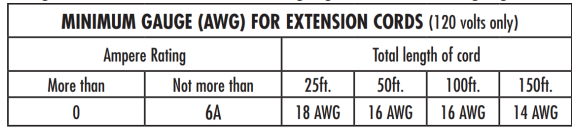
Make sure extension cords are properly wired and in good condition. Always replace a damaged extension
cord or have it repaired by a qualified technician before using it. Protect extension cords from sharp objects,
excessive heat, and damp or wet areas.
Warranty Information
Where can I find the Serial Number of my air purifier?
AeraMax Pro serial numbers can be found inside the unit behind the filters, labeled on a sticker
Small/Home Office serial numbers can be found on the back of the unit,
Where can I get replacement parts for my air purifier?
You may check with your current supplier, online retailers, or fellowes.com for replacement filters.
For all other inquiries, contact Customer Service at 1-800-477-7940 or go to fellowes.com.
How long is the warranty? / What is covered by the warranty?
All AM3, AM4, and FLEX units come with a 5 year limited warranty
The AM2 and all Small/Home Office units come with a 3-year limited warranty
You can find the detailed terms of the warranty on the second page of your owner’s manual